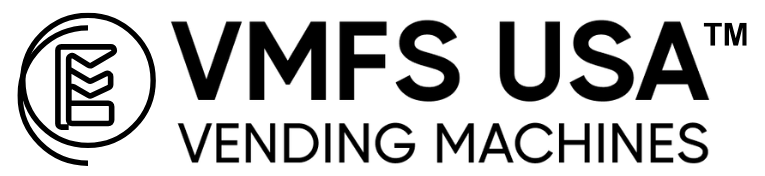Export ready American built machines in stock, shipping from Miami
How to Use Coffee Vending Machine

Introduction
If you’re wondering how to use a coffee vending machine, the good news is that modern units make the experience quick, clean, and consistent—whether you’re grabbing a morning espresso in the office or topping up during a late shift. Today’s coffee vending machines guide you with clear menus, cashless payments, and automated brewing so you get a reliable cup without guesswork. For operators, ease of use matters just as much: the simpler the user flow, the fewer service calls and the higher the repeat sales. This guide focuses on practical use (not the internal mechanics) and shows both everyday users and onsite coordinators exactly what to do for smooth, mess-free service.
Step-by-Step: How to Use Coffee Vending Machine Step by Step
This section keeps things simple and repeatable so anyone can get a great cup on the first attempt. If your site posts a short instruction label near the machine, mirror this flow exactly.
- Check readiness. Confirm the display is lit and shows menu items or a “Ready” status. If you see a service message, notify the site contact rather than trying to use the machine.
- Choose your drink first (recommended). On most models—such as the Coffee and Hot Beverage Vending Machine—select the beverage before paying. This reduces errors and helps the machine stage the right cup size and recipe.
- Review options. Many machines let you adjust strength, sugar, or milk level. Keep changes within the default range for best taste and temperature.
- Pay using the accepted method. Tap your card or mobile wallet if the terminal shows the contactless symbol, or insert coins/bills if available. Wait for the display to confirm approval. (If a card declines, cancel and try again—don’t tap repeatedly.)
- Let the machine dispense the cup. After approval, the machine drops a clean cup into the bay. Do not place your own cup unless the screen explicitly allows it and you’ve positioned it correctly; improper placement can cause spills.
- Brewing begins automatically. You’ll hear the mixing and dispensing sequence. Avoid touching the cup or the delivery area while the drink pours. Interruptions can cause overflow or weak mixing.
- Wait for the “Take Drink” cue. When the display or indicator light says it’s done, remove your cup. Lids and stirrers are typically in the accessory holder nearby. If the machine offers a trash slot, use it for wrappers or used stirrers.
- Clean as you go (30-second rule). If a drop lands on the tray or floor, wipe it with the provided napkin so the next person enjoys a clean station. Good etiquette keeps the machine area looking professional.
For venues offering snacks with beverages, the Coffee and Snack Vending Machine typically prompts you to complete the drink cycle first, then select food items. Follow the on-screen order so the cup doesn’t sit while you shop—fresh coffee tastes best immediately.
Daily Usage Tips for Users
The easiest way to operate the user side well is to build a few habits. These pointers reduce spills, prevent jams, and keep queues moving—small actions that make a big difference during busy hours.
- Follow the display—not memory. Menus and recipes can change with seasonal options. Read the prompts each time rather than assuming yesterday’s flow still applies.
- Use the provided cup size. Machines like the Tabletop Coffee Vending Machine calibrate volume to the built-in cup. Using a larger personal tumbler can trigger overflow; using a smaller cup can produce a too-strong mix.
- Give it the full cycle. Resist the urge to grab the cup early; the last second of dispensing often adds the final mix. Pulling the drink mid-pour leads to weak flavor and drips inside the bay.
- Choose cashless when possible. Contactless payment speeds lines and reduces bill/coin rejections. If cash is your only option, insert bills smoothly and avoid creased or damp notes.
- Respect the heat. Fresh coffee comes out hot by design. Hold the cup by the sleeve, snap the lid on fully, and keep the first sip cautious.
- Report small issues immediately. If the cup well seems misaligned, the sugar button sticks, or the condiment holder is empty, tell the onsite contact. Early reporting prevents outages and keeps service consistent for everyone.
- Know your machine type. A classic Coffee and Hot Beverage Vending Machine prioritizes speed and straightforward recipes; a combined unit like the Coffee and Snack Vending Machine adds a second flow for food selections. Following the right sequence delivers a cleaner, faster experience.
If you supervise the break area or act as the location’s point person, post a short “How to use a coffee vending machine” card beside the unit that mirrors the steps above. Clear, visible instructions cut errors dramatically during rush periods and help new users feel confident on day one.
Operator’s Guide: Maintenance and Care
Great user experiences start with consistent care. If you manage the machine onsite and want to know how to operate coffee vending machine tasks day to day, use this simple, repeatable routine. These habits keep drinks tasting great, cut downtime, and protect relationships with your locations.
Daily Tasks (5–10 minutes)
- Wipe and sanitize touchpoints. Clean the selection panel, payment terminal, and cup bay with a food-safe sanitizer. A clean interface builds trust and reduces support calls.
- Empty waste and drip trays. Remove the drip tray, rinse, and reinstall. Check the internal waste bin if your model collects spent ingredients.
- Top up consumables. Refill cups, lids, stirrers, napkins, and condiment holders. Verify the cup stack is straight to avoid double-drops or jams.
- Ingredient check. Confirm coffee, milk, and sugar canisters show adequate levels on the display. If the machine supports quick-load canisters (e.g., high-traffic models like the CorePro Coffee Vending Machine), swap rather than partial-fill to keep service swift.
- Card reader test. Tap a test card or phone to confirm the payment module responds instantly. Clean the reader window if needed.
Weekly Tasks (20–30 minutes)
- Run cleaning cycles. Use the machine’s built-in rinse and sanitation steps to flush lines and mixers. This is where a basic understanding of how does a coffee vending machine work helps: clear lines and clean mixers keep taste consistent.
- Descale as required. If your site has hard water, follow the descale prompt or schedule. Consistent descaling protects boilers and temperature stability.
- Calibrate recipes. Brew one or two test cups (espresso and milk-based). If flavor drifts, adjust strength or milk dosage within the recommended range, then save the profile.
- Inspect seals and nozzles. Check for buildup around dispense nozzles, gaskets, and the cup chute. A quick brush and rinse prevent clogs.
Monthly / High-Volume Tasks
- Replace filters. If your machine uses water filtration, replace on schedule. Better water equals better taste and longer component life.
- Firmware and settings audit. For advanced units like the Pro Coffee Vending Machine, review any available updates and verify pricing, recipes, and payment settings match the site’s needs.
- Inventory & par levels. Set “par” quantities for cups, lids, and ingredients so you arrive with enough stock and avoid emergency runs.
Match your maintenance plan to the model and the environment. A compact office unit such as the Tabletop Coffee Vending Machine may only need a quick daily service, while high-traffic spaces call for the robust design of a CorePro Coffee Vending Machine with more frequent top-ups. Mixed-demand locations that also sell snacks benefit from the combined workflow of a Coffee and Snack Vending Machine, where you’ll check food spirals and expiry dates alongside beverage supplies.
Common Issues & Troubleshooting
Even well-run sites occasionally hit a snag. Use this quick triage to resolve most issues on the spot and keep the line moving.
- Card won’t read. Clean the reader window and restart the terminal if the display suggests it. If a pattern emerges, switch to coins/bills temporarily and schedule a module check.
- No cup dispensed. Open the service door (if you’re authorized) and realign the cup stack; remove crushed cups. Confirm the size in settings matches the stack in the chute.
- Weak flavor or odd taste. Run the rinse cycle, verify canister levels, and confirm correct product in each canister. If you recently changed suppliers, re-calibrate strength. Regular cleaning prevents residue that dulls flavor.
- “Service” or “Out of product” messages. Refill the flagged canister, reseat lids tightly, and confirm the sensor reads the level. If the alert persists, power-cycle once and recheck.
- Spills or overflow. Ensure the drip tray sits flush and the machine is level. Remind users to avoid removing cups mid-pour; post a brief instruction label above the bay.
- Cash acceptance issues. Remove jammed notes, clean the validator path with approved wipes, and re-test with a crisp bill. Consider encouraging contactless payments to reduce jams.
If a fault repeats after basic resets and cleaning, log the error code and contact service. High-reliability models like the Pro Coffee Vending Machine and CorePro Coffee Vending Machine are engineered to minimize these incidents, but quick reporting keeps uptime near perfect.
Best Practices for Long-Term Use
- Post a simple instruction card. A short “how to use a coffee vending machine” label near the display reduces errors and speeds lines. Include a QR code to your site’s usage tips if you have them.
- Set and keep a maintenance schedule. Daily wipes, weekly rinses, and timely descaling prevent bigger repairs. Put the schedule on the inside of the door and initial it after each service.
- Standardize supplies. Use the cup size and lids specified for your model to avoid mis-dispense. Keep an extra sleeve on the service shelf for quick swaps.
- Train a backup. In offices and gyms, show one alternate staff member the basics (refill cups, clear simple alerts). Turnover happens—coverage keeps sales steady.
- Plan for surges. Before events or shift changes, pre-check levels and empty the drip tray so the machine can handle back-to-back orders without pause.
- Mind the environment. Place machines on a level, stable surface with a few inches of clearance for airflow. Avoid direct sun or extreme heat that can affect temperature control.
- Review performance. Track cups per day and common alerts. If volume outgrows capacity, upgrade the site to a higher-throughput model such as the CorePro Coffee Vending Machine or add an additional unit.
- Align model to venue. For straightforward beverage menus in lobbies and hotels, a Coffee and Hot Beverage Vending Machine keeps service fast. Where patrons want food with coffee, deploy a Coffee and Snack Vending Machine. Tight spaces benefit from a Tabletop Coffee Vending Machine.
Good habits do more than reduce issues—they also improve earnings. If you want a deeper dive into how usage and upkeep translate into returns, read our guide on coffee vending machine profitability.
Conclusion
Learning how to use a coffee vending machine comes down to a clear sequence: select, pay, let the machine work, and take the cup when prompted. For operators, consistent care—cleaning, stocking, quick checks—keeps drinks tasting great and lines moving. Choose the right machine for the setting, keep instructions visible, and maintain a simple service routine.
Ready to match a model to your space? Explore our full range of coffee vending machines, from the compact Tabletop Coffee Vending Machine to high-throughput options like the CorePro Coffee Vending Machine and scalable solutions such as the Pro Coffee Vending Machine. Keep the process simple, keep the station clean, and your users will keep coming back for another cup.