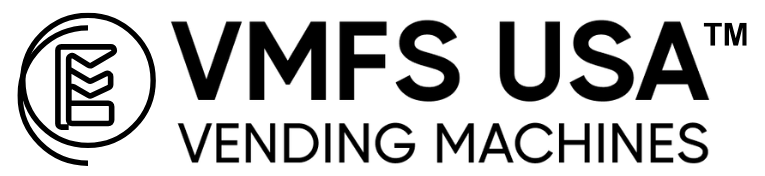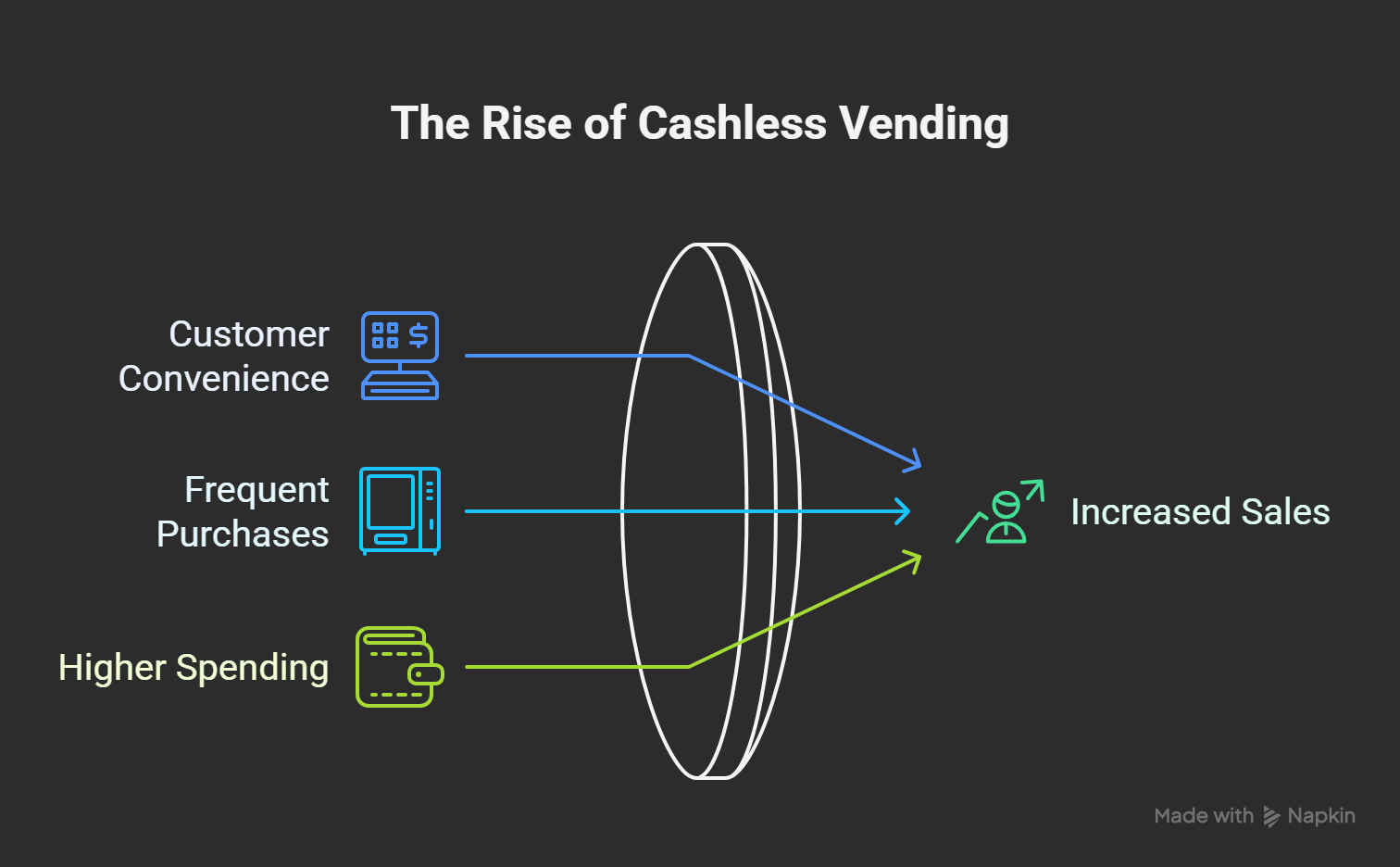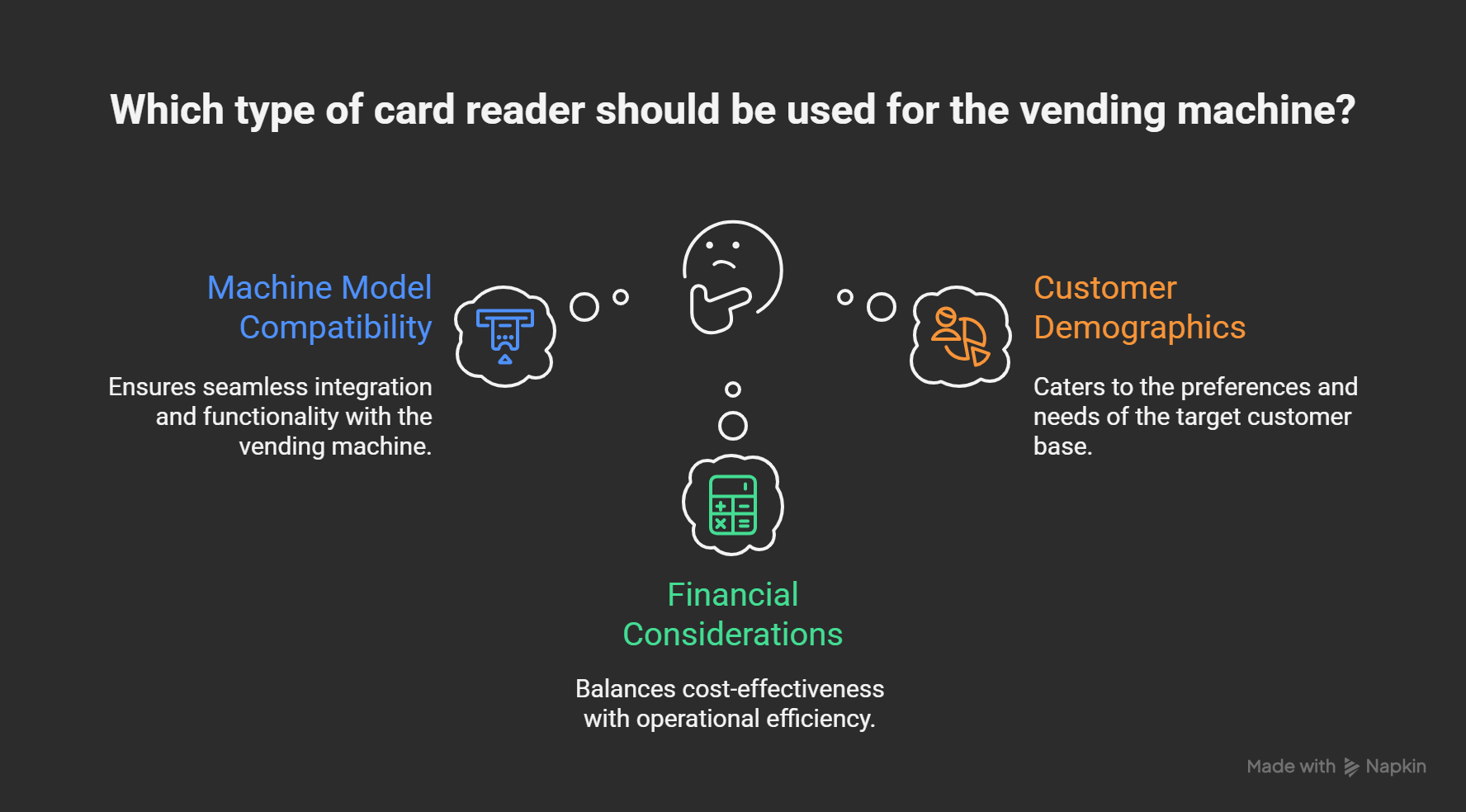Export ready American built machines in stock, shipping from Miami
The Best Card Reader for Vending Machines

Cashless payments have become the new normal. If your vending machine still relies on coins and bills, you may be missing out on a large portion of potential customers. Modern card readers allow buyers to pay instantly using credit cards, debit cards, or mobile wallets. They’re convenient, secure, and easy to install.
This guide helps you find the best card reader for your vending business. You’ll learn about the different types, what features to look for, and what you can expect to pay. Many new vending machines now come ready for cashless systems, making it easier than ever to upgrade. With VMFS USA, you can get machines that are fully compatible with top-rated readers like Nayax and Ingenico, saving you time and setup costs.
Why Every Vending Operator Needs a Card Reader
Cashless vending isn’t just a trend—it’s now standard in most high-traffic areas. Customers expect to tap, pay, and go. Studies have shown that vending machines equipped with card readers often generate higher sales because users buy more frequently and spend more per transaction.
Here are some practical benefits of installing a card reader:
- More Customers: Only a small percentage of people carry cash regularly. Accepting cards and digital wallets helps capture every sale.
- Higher Revenue: Machines with cashless readers can increase total sales by 20–35% depending on the location and foot traffic.
- Reduced Maintenance: Less cash collection means fewer service trips and fewer mechanical issues caused by jammed coins or bill acceptors.
- Hygienic and Secure: Contactless payments improve customer confidence by reducing touchpoints and fraud risk.
Adding a card reader also increases trust. People are more likely to use vending machines that look modern and display recognized payment logos like Visa, Mastercard, or Apple Pay. While the initial investment can range between $300 and $600 per reader, most operators recover the cost within a few months through increased sales.
Types of Card Readers for Vending Machines
Vending card readers fall into three main categories. Each type offers different benefits depending on your machine model, budget, and customer base.
1. Magnetic (Contact) Readers
These are the classic swipe or insert readers. They’re simple and low-cost but are slowly being replaced by more secure systems.
- Pros: Affordable and widely compatible.
- Cons: Less secure and slower to process payments.
- Average Cost: Around $250–$350 for hardware, plus small transaction fees.
2. Contactless (Proximity) Readers
These use NFC or RFID technology, allowing customers to pay by tapping their card or mobile phone. They’re faster and safer, making them ideal for busy areas such as offices, campuses, and hospitals.
- Pros: Fast, secure, and hygienic.
- Cons: Slightly higher cost, requires compatible machine setup.
- Average Cost: $350–$500, plus standard transaction and data fees.
3. Hybrid Readers
Hybrid systems combine both swipe and tap features for full flexibility. These are now the most popular choice in digital vending machines and can handle multiple payment methods with a single unit.
- Pros: Accepts all payment types, offers remote monitoring and updates.
- Cons: Slightly higher upfront cost but delivers the best long-term value.
- Average Cost: $400–$600 depending on model and connectivity.
| Reader Type | Payment Methods | Best Use Case | Approximate Cost |
|---|---|---|---|
| Magnetic (Contact) | Swipe / Insert | Low-traffic or budget setups | $250–$350 |
| Contactless (Proximity) | Tap / Mobile Wallets | High-traffic or modern locations | $350–$500 |
| Hybrid | Swipe + Tap | Mixed or public areas | $400–$600 |
Each reader type has its place, but contactless and hybrid readers are now considered the standard for any serious vending business.
What To Look For When Choosing a Reader
Picking the right card reader for your vending business is about more than just brand name. A smart choice means reviewing compatibility, connectivity, security, cost and long-term value. Here’s what you should check:
- Compatibility: Ensure the reader supports MDB/DEX communication and fits your machine’s model. Most new vending machines include these ports for easy install.
- Connectivity: Options include 4G LTE, Wi-Fi or Ethernet. Without reliable data, you lose live sync, inventory alerts or even payment approval.
- Security: Look for EMV chip, contactless (NFC) support, end-to-end encryption and PCI compliance. Trusted systems reduce fraud and build customer trust.
- Reliability and uptime: High traffic locations demand readers built for battery, climate or service-free environments. Downtime equals lost sales.
- Telemetry and cloud access: Today’s machines are connected. A reader that syncs with systems like VMFS USA cloud platforms gives you live data, alerts and remote management.
- Total cost: Hardware may cost from US $250 to US $600 depending on type and connectivity. Don’t ignore monthly fees or transaction fees too.
Here is a table summarising typical cost ranges and what they mean:
| Feature | Impact | Typical Cost Range |
|---|---|---|
| Basic contact reader (swipe/insert only) | Lower upfront hardware cost, less payment flexibility | US $250-$350 |
| Contactless (tap/NFC) reader | Higher payment flexibility, faster check-out | US $350-$500 |
| Hybrid reader (swipe + tap + cloud features) | Best all-round for future readiness and analytics | US $400-$600 |
Best Card Reader For Vending Machines
Below are some top card reader models that vending operators should consider. They vary in features, connectivity and price but each offers very good value depending on your location and business scale.
| Model | Type | Payment Methods | Connectivity | Approximate Cost | Best For |
|---|---|---|---|---|---|
| Nayax VPOS Touch | Hybrid | Swipe + Tap + Mobile Wallets | 4G / Wi-Fi | US $450-$600 | Multi-machine networks, mixed payment users |
| Nayax Onyx | Contactless only | Tap + Mobile Wallets | 4G | US $400-$550 | High-traffic areas, modern user base |
| USAT ePort Series | Hybrid | Card + Tap + Wallet | 4G / Wi-Fi | US $300-$450 | Small-to-mid size operations, budget conscious |
| Ingenico Self 3000 | Contactless | Tap + Wallet | Wi-Fi | US $350-$500 | Corporate campuses, public venues |
When you evaluate these options, remember that cost is only part of the story. Support, firmware updates, service fees and data-features all affect long-term value. For operators using new vending machines that are pre-configured for these readers, installation and uptime are much smoother.
Why Compatibility With New Machines Matters
Not every vending machine can handle modern card readers. Older machines may lack the MDB or DEX ports required for power and data communication. Others might not support software integrations or remote telemetry. This is where compatibility becomes essential.
Most new vending machines are built with cashless technology in mind. They include MDB ports, secure wiring harnesses, and network-ready modules that simplify installation. You can plug in a reader, connect it to the cloud, and start selling within minutes. This eliminates the need for complicated wiring or custom adapters.
Retrofitting an older machine can work, but it often costs more. Between adapter kits, rewiring, and technician setup, upgrading a single unit can cost between $150 and $300 just in labor. Meanwhile, new machines are plug-and-play, saving time and maintenance costs in the long run.
Compatibility also ensures consistent performance. A properly matched card reader communicates smoothly with the vending machine’s control board and payment gateway. This means faster approval times, fewer communication errors, and better tracking accuracy across your network.
Pro Tip: Always confirm that your machine supports MDB and 4G connectivity before buying a reader. Every new vending machine from VMFS USA meets these standards.
How VMFS USA Simplifies Card Reader Setup
When it comes to connecting vending hardware with cashless systems, VMFS USA makes the process easy. Every unit sold is built to meet MDB and DEX compliance, meaning the most popular card readers—like Nayax VPOS Touch, Nayax Onyx, and Ingenico Self 3000—work immediately after connection.
Here’s how VMFS USA simplifies your setup:
- Pre-configured Machines: All new models are designed to support card readers out of the box, requiring no complex modifications.
- Plug-and-Play Installation: Readers attach directly to the built-in MDB ports, reducing downtime and setup labor.
- Cloud Integration: VMFS USA’s systems work seamlessly with VMFS Cloud for remote monitoring, transaction tracking, and refund management.
- Technical Support: The team provides help with reader activation, firmware updates, and troubleshooting so you can focus on operations.
This approach means you get more than a machine—you get a ready-to-sell platform. Whether you’re adding one reader or equipping an entire fleet, VMFS USA ensures your vending machines are future-ready and optimized for contactless vending success.
Conclusion
Choosing the best card reader for vending machines is more than a tech upgrade, it’s an investment in long-term sales and convenience. Whether you’re running one unit or managing a fleet, cashless vending opens your business to every customer who prefers cards or mobile wallets. The key is selecting a reader that fits your machine, your location, and your budget.
Contactless and hybrid readers offer the best balance of security, speed, and customer trust. When paired with new vending machines that are fully compatible, the entire system runs smoother and requires less maintenance. For operators who want a simple setup and cloud-based management, VMFS USA delivers vending machines that arrive ready to integrate with trusted systems like Nayax and Ingenico.
If you’re planning your next installation, think of the reader as the bridge between your business and your buyers. A reliable connection means steady transactions, better data, and higher profit potential.