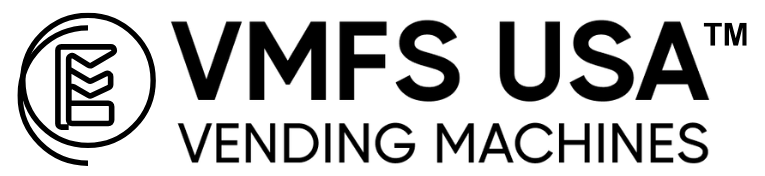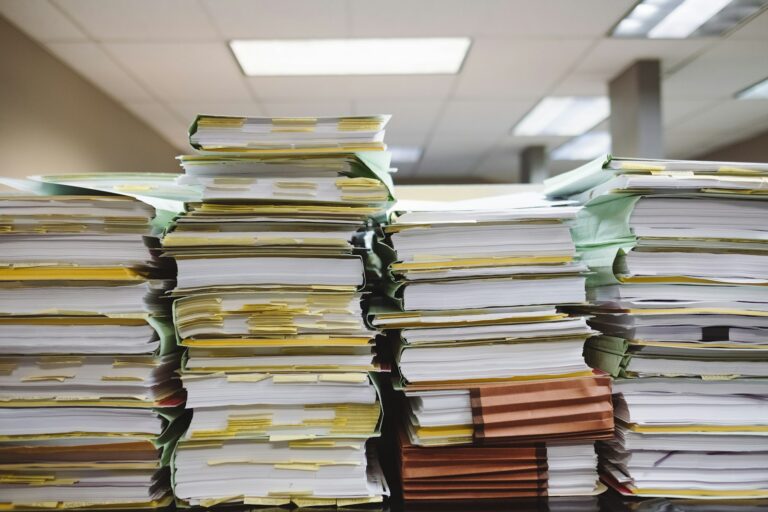How to Choose the Best Cantaloupe Card Reader for Your Vending Machines

The best Cantaloupe card reader helps your vending machines accept credit cards, debit cards, and mobile wallets with reliable performance. Modern customers expect cashless payments, and adding a Cantaloupe credit card reader is one of the simplest ways to increase sales and reduce issues caused by coins and bill validators. The technology is easy to install, works with most vending machines, and gives operators a cleaner and more efficient setup.
Cantaloupe readers are widely used because they combine strong payment acceptance with real time machine data. This makes them a practical upgrade whether you run snack, drink, or specialty equipment.
Understanding the Cantaloupe Card Reader Ecosystem
How the System Works
A Cantaloupe card reader links your vending machine to a simple, cashless system that accepts credit cards, debit cards, and mobile wallets. The reader connects through the machine’s MDB port and sends payment data to your account in real time. You can track sales, check machine status, and view alerts through your cloud vending software. This setup turns a standard machine into a smart vending machine that you can manage from any location.
The reader handles each transaction fast. A customer taps their card, the reader sends the request, and the machine vends the item after approval. You see the sale in your dashboard within moments. This direct flow reduces guesswork and gives you clean, reliable numbers for every machine on your route.
Cantaloupe card readers support cashless acceptance, telemetry, and machine monitoring in one unit. You gain better visibility, fewer service calls, and stronger control over your route. This is why many operators view the system as a complete upgrade rather than only a payment add-on.
Why Cantaloupe Readers Are Used Across the Industry
Operators choose Cantaloupe because the readers work with almost every major vending brand, including Seaga vending machines and most types of combo vending machines. The hardware handles busy locations, delivers steady connectivity, and keeps payment failures low. When a machine works without interruptions, customers buy more and walk away satisfied.
The setup is simple. You mount the device, connect it to the MDB harness, power it on, and activate it in your account. This direct approach limits downtime and makes upgrades easy even for older machines. Operators also prefer the system because they can track issues like a “cantaloupe card reader not working” alert before the machine loses sales. These tools help you control service costs and keep machines active.
Cantaloupe offers clear reporting, strong uptime, and support for many machine types. These qualities make the system a practical choice for both new and experienced operators who want reliable cashless acceptance and better insight into their daily operations.
Cantaloupe Reader Models Compared
Cantaloupe gives United States operators two main choices for a cantaloupe credit card reader. The cantaloupe G11 card reader focuses on simple, stable cashless payments. The Cantaloupe Engage reader adds a touchscreen and richer features while keeping the price competitive. When you compare them side by side, it becomes easier to choose the best Cantaloupe card reader for each location.
| Model | Role | Key Features | Approx. Hardware Price (USD) | Best For |
|---|---|---|---|---|
| Cantaloupe G11 Card Reader | Standard cashless reader | • Tap and swipe support • EMV contactless and magstripe • 4G LTE connection • Built in telemeter and reporting |
About $369 for the Pulse Kit, plus service and processing fees | • Operators who want a simple, reliable upgrade • Routes that focus on steady, everyday vending sales |
| Cantaloupe Engage Card Reader | Touchscreen cashless reader | • Color touchscreen display • Tap, swipe, and chip support • Mobile wallet and QR friendly design • Strong telemetry and remote tools |
About $329 for the reader, plus service and processing fees | • Operators who want a modern customer interface • Locations where design and engagement matter |
Some markets list models such as the cantaloupe P66 card reader or cantaloupe P100 card reader, but these appear mainly in international catalogs. For a United States operator, the practical choice is between the G11 and Engage. The G11 suits routes that need a low risk, proven cashless device. The Engage suits operators who want a more advanced screen and a stronger customer experience without a large jump in hardware cost.
Which Reader Should You Choose
Choosing the best Cantaloupe card reader depends on your traffic level, machine purpose, and budget. The cantaloupe G11 card reader works well in locations that need a stable and affordable cashless upgrade. The Cantaloupe Engage reader offers a modern touchscreen and richer payment options without a large jump in price. By reviewing each factor below, you can match the right device to your route and get better performance from every machine.
Based on Traffic Level
Traffic matters because it affects how customers interact with the machine. In low or medium traffic locations, the G11 gives you fast tap and swipe payments with simple hardware and low risk. It handles steady daily use and keeps your operating costs predictable. In higher traffic areas, the Engage works better because its touchscreen creates a smoother and more engaging checkout experience. If you plan to grow a location or upgrade machines with vending machine financing, think about the long term and choose the reader that fits future demand.
Based on Machine Type
Different machines benefit from different features. The G11 fits machines where you want a clean, no-frills cashless upgrade. This includes snack, drink, and basic vending setups. The Engage fits machines that benefit from visual interaction, clear customer prompts, or stronger branding. Operators who run smart vending machines or machines that need a better payment screen often choose the Engage for its touchscreen and wider payment support. Both readers work across MDB compliant vending machines, combo units, and modern cabinet designs.
Based on Budget
Budget plays a direct role in your choice. The G11 offers a lower entry cost and gives strong value in simple locations. It is a smart choice when you want a stable and proven reader without extra features. The Engage costs slightly less than the G11 but adds a touchscreen and more payment options, which can help improve customer experience in competitive locations. When reviewing costs for vending machines with credit card readers, include the hardware, monthly service, and transaction fees in your final decision.
Understanding Cantaloupe Card Setup
Setting up a Cantaloupe card reader is a straightforward process when you prepare the machine and account in advance. Both the cantaloupe G11 card reader and the Cantaloupe Engage reader use the MDB port and send data through a cellular network or local connection. When you follow the setup steps with a clear checklist, you avoid common issues such as a cantaloupe card reader not working or failing to activate in the dashboard.
Requirements Before Installation
Before you install the reader, confirm that your machine uses a standard interface such as MDB. Most operators choose MDB compliant vending machines because they support modern payment devices with fewer wiring changes. You also need a stable network connection for the reader, either through 4G LTE or a local Ethernet line. Create or verify your account in the platform that manages your readers and connects to your cloud vending software. This ensures that your new device reports data, updates in real time, and links to your route reports.
Setup Steps
The setup process moves fast when you follow each step in order. First, power off the machine and open the door so you can access the control board. Mount the reader in the payment slot and secure the bracket. Attach the MDB cable from the machine to the reader and confirm that it snaps into place. Power on the machine and wait for the reader to start. Then log in to your account and activate the device. If you use Seaga vending machines, check their panel layout because some models place the payment bracket in a slightly different position. Run a test vend, confirm that the reader sends data, and make sure the machine updates in the dashboard. This helps you confirm that the cantaloupe card transfer process works as expected.
Cantaloupe Credit Card Processing Explained
Cantaloupe credit card processing handles every step from the tap to the final deposit in your account. When a customer pays, the reader sends the request through the network, confirms the approval, and triggers the vend. The process moves fast and gives you clear data for each sale. This helps you understand real revenue, spot trends, and manage your route with better insight.
How Processing Works
The payment process starts when a customer taps, inserts, or swipes their card. The reader sends the request through Cantaloupe’s secure network to check the card. After approval, the machine vends the item and sends the sale to your dashboard within a few seconds. If a customer asks about a cantaloupe credit card charge, you can send them to the cantaloupe credit card charge guide for a clear explanation. This keeps the process simple and avoids confusion for customers who do not recognize the billing description.
Funding and Settlement
After the payment clears, the revenue moves to your merchant account. The timing depends on your processor settings, but most operators see funds arrive quickly. Your platform updates with each sale, which helps you track performance and spot issues early. When the system connects to cloud vending software, you get accurate reporting, real time updates, and tools that help you reduce service costs. You also gain clear insight into cantaloupe card reader fees so you can measure true profit for each location.
Cantaloupe Card Reader Fees
Every Cantaloupe card reader includes hardware costs, a monthly service fee, and a transaction fee for each sale. When you understand these numbers, you can estimate profit, compare locations, and choose the best Cantaloupe card reader for your budget. The G11 and the Engage follow the same service structure, which makes planning easier for new and growing operators.
Hardware and Service Costs
The Cantaloupe G11 card reader costs about $369 for the Pulse Kit. The Cantaloupe Engage reader costs about $329. Both readers require a monthly service plan that covers network access, reporting tools, and remote monitoring. You can use vending machine financing if you want to add readers to many machines at once. These numbers help you measure your break-even point and plan upgrades at the right pace.
Transaction Fees
Cantaloupe charges a small fee for each card sale. The rate is about 5.95 percent for both credit and debit card payments. You can see the exact amount in your dashboard after each transaction.
Conclusion
Choosing the best Cantaloupe card reader comes down to your goals, traffic level, and budget. The Cantaloupe G11 card reader works well when you want a simple and dependable upgrade. The Cantaloupe Engage reader offers a modern touchscreen and more payment options without a large increase in cost. Both options help your machines accept secure cashless payments, report sales in real time, and reduce service issues.
When you review the features, pricing, and fees of each model, you can match the right reader to every location on your route. This gives you better control of your machines and a stronger customer experience. With the right device in place, your vending business runs smoother, earns more, and stays ready for future cashless demand.